main
dashboard
See designs, tasks, pitches,
and deadlines at a glance.
designs & collections
Organize your artwork and group designs
into collections—ready to pitch anytime.
contact
manager
Keep art directors and companies organized and connect with one click. No more spreadsheets.
pitch
tracker
Log pitches, track responses, and get reminders to follow up—no more opportunities lost.
license
manager
Manage agreements, terms, and royalties
so every deal stays on track.
expense
tracker
Track income and expenses to keep your creative business profitable.
social media manager
Plan, schedule, and review your social posts alongside your design workflow.
calendar
& tasks
Get seasonal reminders and a clear task list so you'll know what to work on.
public
portfolio
Your public portfolio is automatically generated from your designs and collections you choose.
special bonus add-ons
Spoonflower
Track which designs you’ve uploaded, monitor sales performance, and keep your shop organized. No more toggling between platforms to stay on top of your fabric business.
Minted
Log challenge submissions, track results, and set reminders for upcoming opportunities, all while keeping your designs and collections at your fingertips.
Etsy
Upload your Etsy data and keep track of your listings, note what’s selling, and plan new uploads right from within DesignPartner. Manage your shop like a pro without losing focus on your licensing goals.
I bet you’ve been dreaming about this
dashboard
Your dashboard is the heartbeat of DesignPartner — the first place you land and the easiest way to see where things stand. It’s designed to cut through the noise and highlight the work that matters most today.
With a quick glance you can:
See your upcoming tasks & deadlines
Review recent pitches and their statuses
Check alerts for expiring licenses or royalty reminders
View art prompts to spark new ideas and expand your portfolio
View business tips aligned with industry cycles, helping you pitch at the right time
Receive practical tasks that can be completed in small, manageable steps
Instead of digging into multiple tools or trying to remember what’s next, the dashboard pulls it all together in one place. It’s like having a creative assistant that lays out your day without you having to ask.
designs & collections
Your artwork deserves to be organized, easy to find, and ready to share. The Designs and Collections features turn your scattered files into a curated portfolio that’s always at your fingertips.
Here’s what you can do:
Upload designs with notes, tags, and categories so nothing gets lost
Group designs into collections by season, theme, or client project
Let AI help you create collections automatically. The Collection Curator analyzes your design library and creates themed collections based on your requests.
Easily see which designs have been copyrighted and when
By building collections, you’re essentially building a “showroom” for your work. When opportunity knocks, you’ll already have polished, professional collections waiting to go out the door.
contact manager
Your contact manager is more than a list—it’s your relationship hub. Track submission guidelines, log pitch history, and build lasting connections with companies that fit your style. With both a curated database and your own private contacts, you’ll always have the right names at your fingertips.
You’ll find:
A shared database of verified industry contacts
Smart filters to quickly find the right companies
Integrated “Pitch with Portfolio” tools for professional outreach
Pitch history tracking to manage responses and follow-ups
Instead of juggling spreadsheets or digging through email chains, your contacts are all here — organized, detailed, and ready when you are.
get started today!
pitch tracker
Pitching can feel chaotic, but it doesn’t have to. The Pitch Tracker keeps every submission organized so you can focus on creating instead of remembering what you sent where.
With this feature, you can:
Log pitches by design, collection, or company
Track the status of submissions and note any responses
Get reminders for follow-ups so opportunities don’t slip by
Follow up directly from DesignPartner — it opens your email client and pre-populates the message, so all you have to do is hit send
Over time, the Pitch Tracker becomes a record of your progress — showing you patterns, trends, and successes that help guide your next move.
license manager
Managing licenses is one of the most important (and complex) parts of creative work. DesignPartner makes it easier by giving you a dedicated space for every agreement and alerting you when something needs your attention.
What makes it powerful:
Upload and track licensing agreements, terms, and renewal dates
DesignPartner automatically flags potential conflicts if a design is already licensed in the same category
Automatically add royalty payment reminders to your calendar so you know when to expect checks
Keep a clear, searchable record of every deal for peace of mind
With the License Manager, you won’t have to second-guess yourself. You’ll know exactly what’s licensed where, when money is due, and when agreements need review.
calendar & tasks
This isn’t just any calendar — it’s your creative business mapped out. It automatically fills with the important things you’d otherwise try to juggle in your head.
Here’s how it helps:
Tasks, pitches, and license dates are automatically added
Seasonal prompts and industry deadlines appear right on your timeline
Expiring licenses and royalty payments show up as reminders
Add your own personal events alongside your business schedule, so everything you need to track lives in one place
It’s not about micromanaging your time — it’s about having one reliable place that keeps your projects and deadlines flowing smoothly.
get started today!
expense tracker
Running a creative business means keeping track of money coming in and going out. The Expense Tracker gives you a clear picture without overwhelming you with accounting jargon.
You can:
Record expenses by category (software, supplies, subscriptions, etc.)
Log royalties, licensing payments, and other income
See a simple overview of profit vs. costs
Quickly review your spending habits to stay on budget and avoid surprises
By making your numbers visible, you’ll gain confidence in your business decisions and know where to put your energy next.
public portfolio
Your public portfolio is a professional, mobile-ready showcase—automatically generated from your designs and collections. Share it with art directors, licensees, and industry contacts using your custom link, and know exactly when your work is being viewed.
You’ll find:
Beautiful, brand-consistent layouts to fit your style
A custom URL you can share anywhere
Trackable links with viewer insights
Seamless integration with your pitching workflow
Your portfolio isn’t just a gallery—it’s a smart marketing tool. With customizable layouts, detailed analytics, and effortless sharing, you can present your work professionally while gaining real insights into who’s engaging with it. Make every pitch more polished, every follow-up more strategic, and every opportunity easier to capture.
get started today!
Choose the plan right for you.
DesignPartner
- Designs & Collections
- Contact Manager
- Pitch Tracker
- License Manager
- Smart Calendar & Tasks
- Social Media Tracker
- Expense Tracker
- Public Portfolio Page
frequently asked questions
-
DesignPartner is a comprehensive web-based app for surface pattern designers and licensing artists. It organizes your designs, manages your industry contacts, tracks pitches and follow-ups, and handles license management - all in one place. Think of it as your creative business command center.
-
The DesignPartner app is built specifically for surface pattern designers, textile artists, and anyone in the licensing industry. Whether you're just starting out or have been in the business for years, our tools scale with your needs.
-
Definitely! We're constantly improving based on user feedback. Our roadmap includes more platform integrations (like additional print-on-demand services), advanced analytics, and expanded community features.
-
Yes, you can easily import and upload via .csv files.
-
DesignPartner is a web-based app so you can use it anywhere you have a browser! DesignPartner works on Mac, Windows, Chromebooks, and tablets with current versions of Chrome, Safari, Edge, or Firefox. Mobile is handy for checking tasks on the go, but a bigger screen makes organizing designs and pitches feel effortless.
-
Absolutely! All plans come with a 14-day free trial that way you can explore all features for a full week. We're confident you'll love the organized workflow DesignPartner provides.
-
Yes, you can cancel your subscription at any time with no penalties. Your account will remain active until the end of your current billing period, and you'll retain access to all your data until that time.
-
Your data security is our top priority. We use industry-standard encryption, secure cloud storage, and regular backups. Your designs and business information are protected with the same security measures used by major tech companies.



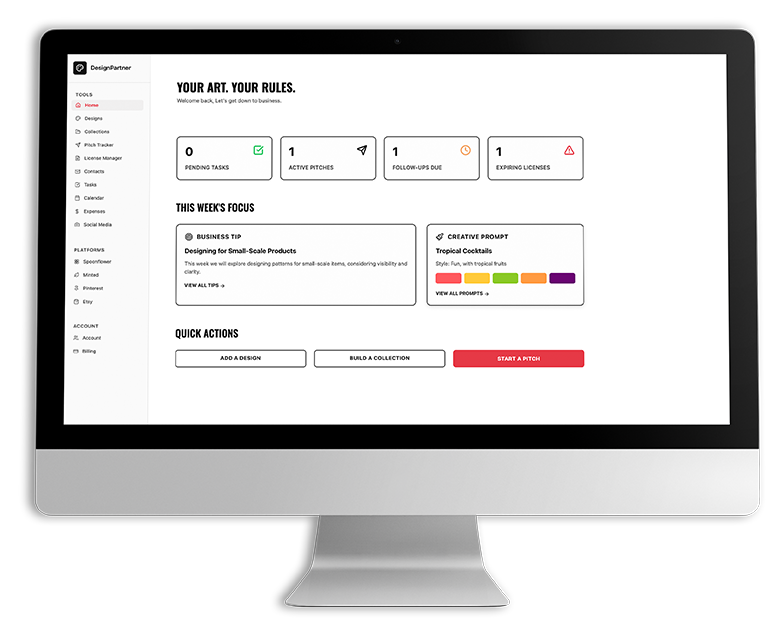
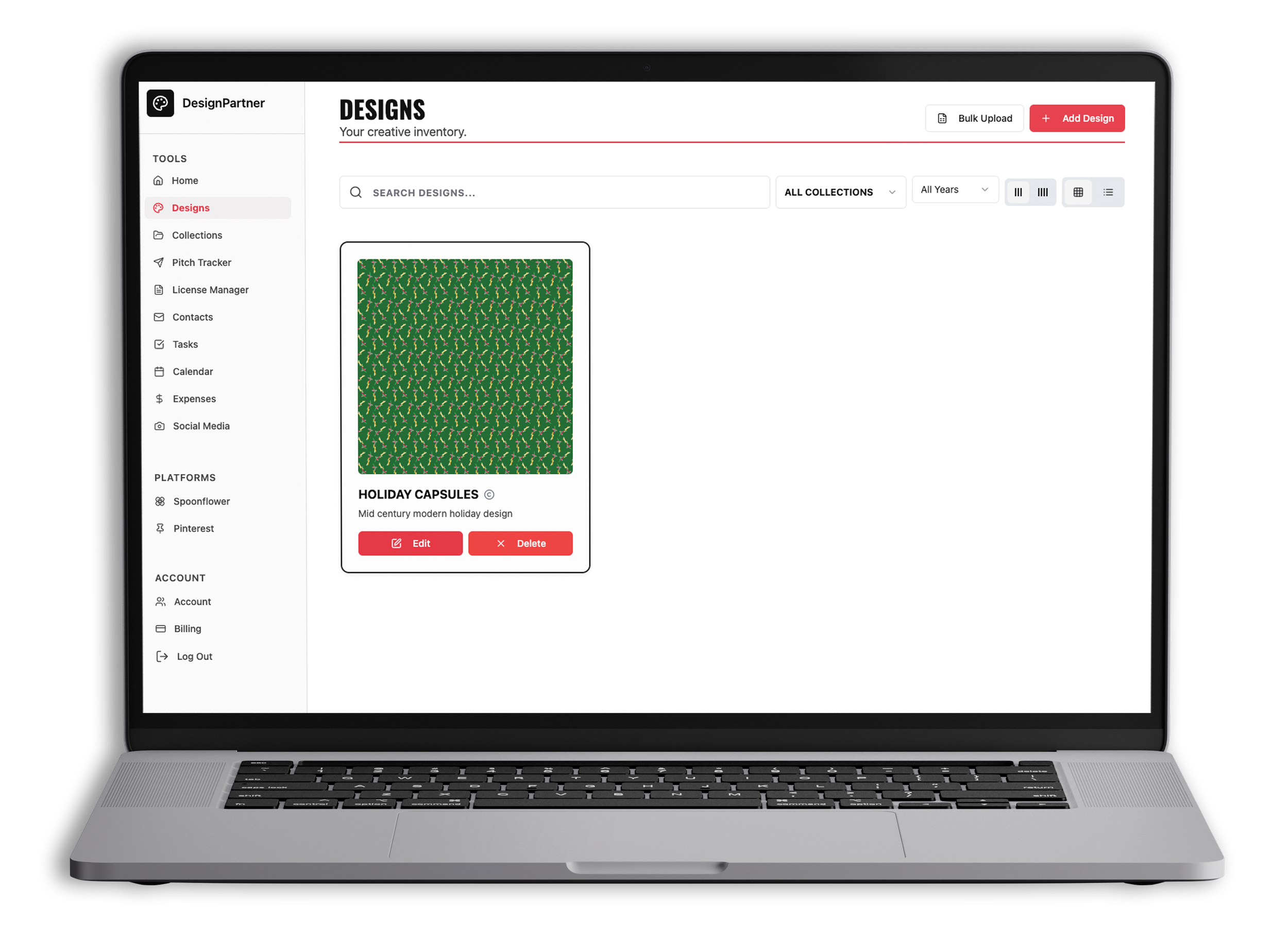

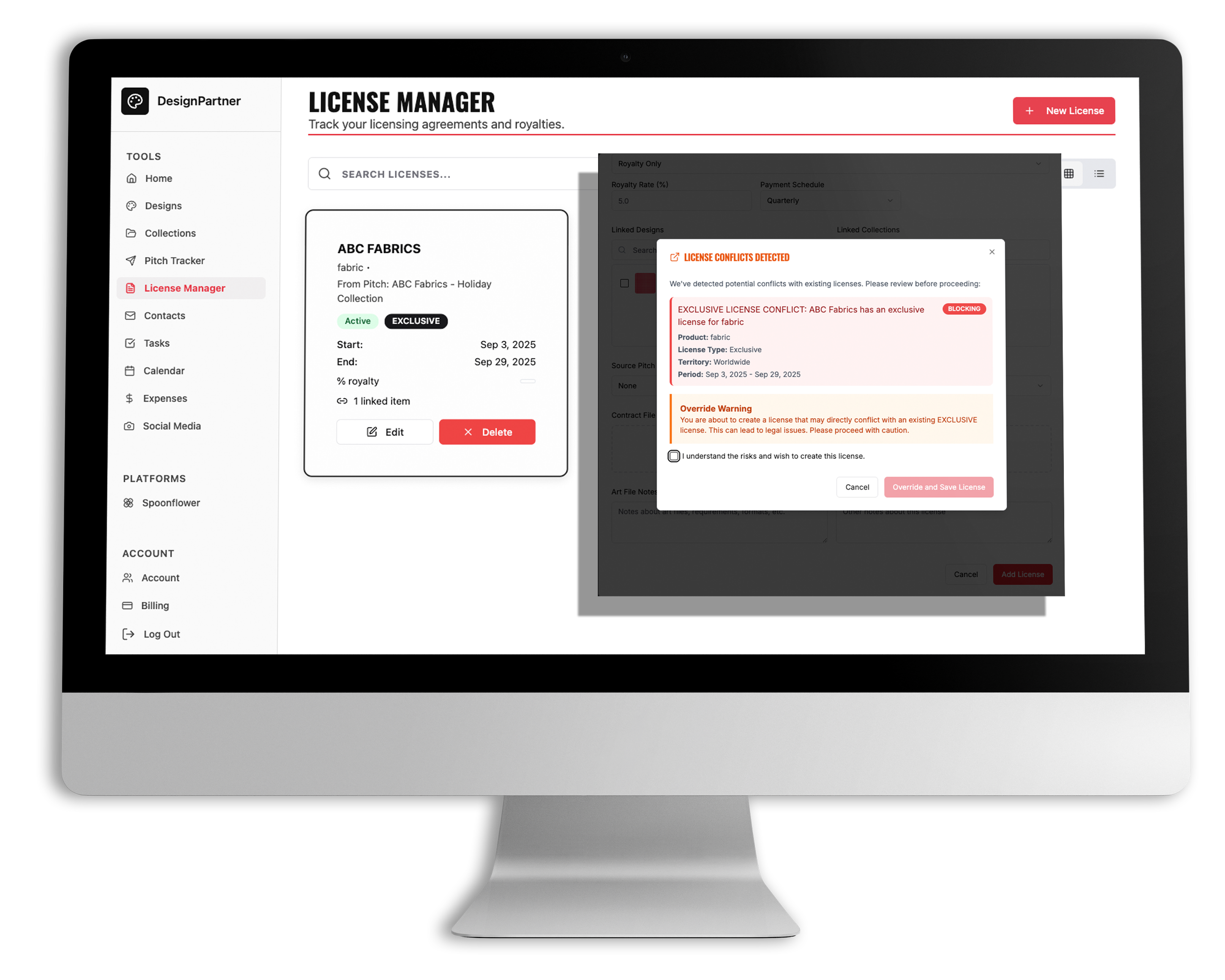


social media manager
Your designs need to be seen, but staying consistent on social media can be tricky. The Social Media Manager helps you plan and track posts so your audience sees your work.
Features include:
A log of what you’ve posted and where
Notes on captions, hashtags, and platforms
A record of which designs you’ve spotlighted so you don’t double-post
A way to plan ahead so your marketing matches your creative workflow
This isn’t about turning you into a social media manager — it’s about giving you the structure to stay visible without feeling scattered.